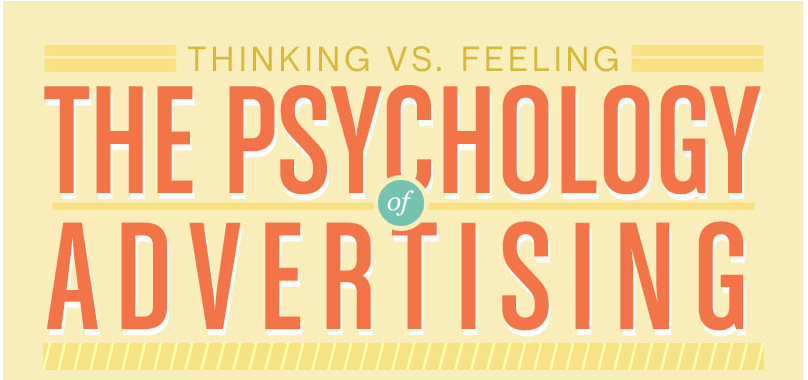New Google Search Ads

Social Media Without Memes: Today in Tech News
On September 28, Facebook announced that they were hacked. The breach allowed hackers access to personal information for nearly 50 million users and in some cases allowed the hackers to take control of user’s accounts. This is a pretty big deal, so we want to help you make sure your account is secure.
How did it happen?
During a web post, Facebook said the security issues were related to the “View As” feature, which allows people to see a preview of what their profile looks like to others as well as a bug in Facebook’s video-uploading program for birthday celebrations. These flaws allowed hackers to use access keys to log into Facebook accounts via mobile devices without needing to re-enter a password. Facebook has said that they have reset all access keys for affected users and once they log back in with their passwords, their accounts should be secure.
What should you do?
While Facebook says they have it covered, these are the 3 things you should do at a minimum:
- Do a Device Audit – Under Your Settings and ‘Security and Login’, you can see a list of all the devices and apps that you have logged into with your Facebook account. Check this to make sure that they are all legit. If not, you can take action to secure your account. (Helpful Hint: Make sure you click “See More” for the full list.)
- Turn On ‘Two-Factor Authentication” – Also under Settings and ‘Security and Login’, select the option to turn on two factor authentication. Essentially, this uses a unique code texted to your cell phone to log into your Facebook account. Yes, it takes an extra second, but it means unless someone has your cellphone, they can’t get into your account.
- Change your Password – Always a good idea to do routinely anyway. If you use Facebook to log into other apps, like Instagram or Spotify, change your password with these apps as well.
All 3 steps together takes less then 5 minutes. If you use Facebook – Do it today.