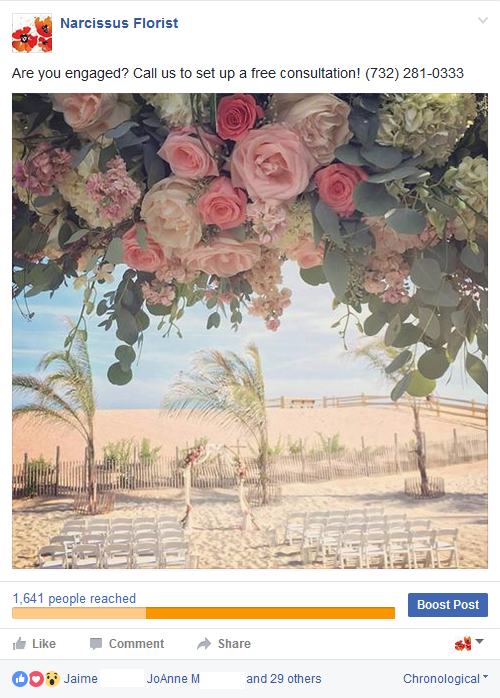Facebook: The Next Level

Facebook: The Next Level 3
In these series of blogs, we aim to educate our clients on the importance of updating their Facebook strategy, or if starting a Facebook marketing strategy, doing it correctly. Like we discussed in our first blog (read it here if you missed it: https://socialtrendllc.com/facebook-the-next-level/), Facebook has changed their algorithms, so less people are seeing your posts. Which translates in less brand visibility and less impact on your bottom line. However, there is a solution: Facebook advertising. Facebook advertising is more complicated than just writing some posts with a compelling picture or video, but it isn’t too hard. Even we can do it here at SocialTrend!
There are 2 ways to advertise on Facebook: 1) Using your current posts and boosting (which means paying Facebook) to a wider audience or 2) Creating specific ads targeting various goals by using the Facebook Ads Manager. Either or a combination of both can be impactful and your strategy should depend on your goals.
If you goal is to get more people to see your posts, then boosting your current posts to a wider audience is the right approach. Here is an overview on boosting to help you expand that reach:
- WHAT: What is boosting? Boosting is paying Facebook to show your posts in more news feeds then they would typically reach. This can expand rapidly as posts that are boosted are shared, commented on and reacted to.
- WHO: Who do you target with boosted posts? The beauty of boosted posts is that you can create custom audiences to target. Targeting your current audience (people that have already liked your page), is a good place to start. Then you can expand to friends of people that have liked your page, a specific geography or demographic. You can even narrow your boosted audience to people with specific interests. Like animal lovers or paramedics, just as examples.
- HOW: How do you boost a post? From a business Facebook page, all posts will have a “boost” button in the right hand corner of the post once it is published. Click Boost and you can create custom audiences, determine your budget and the timeframe you want your post to run. You can also boost events, which is a great way to increase awareness and attendance for a big event you are hosting. With Boosting you also pick the timeframe that the boosting post ends, so you can coordinate the boost to correspond with a special promotion or event.
- COST: How much does boosting cost? Your boosted budget can be anything you want. You can start with $1.00, or have a much larger budget. Depending on your post and geographic targets different reach quantities will have varied costs. Experiment with different audiences and post types to get the biggest reach for your boosting budget!
If your goal is to generate leads, get more page likes, create brand awareness, etc., then utilizing the Facebook Ads Manager tool can be very effective. We will cover this tool in our final Facebook blog next month, so stay tuned!