
What’s the latest in Social Media?

Social Isn’t Just for Millennials – How to Target Other Generations
In our last blog, we introduced you to the top trends in Social Media. One of those is Facebook messenger ads. If you haven’t experimented with these ads yet, you should! They are excellent for engaging 1:1 with a potential client or customer and reaching them on a very personal level. Here is a quick tutorial to help you get started on your first messenger ad.
First, a messenger ad is best when you have something specific to share with your customer. It could be a special promotion code for an upcoming event, discount on a product or a coveted piece of content, like a video or ebook. Think of an incentive that will attract new clients or customers or reengaged current customers. With that in mind and a gorgeous, eye-catching image to go along with it, you are ready to create your messenger ad.
Second, there are two types of messenger ads:
- Facebook Messenger as a destination from your ad
- Facebook Messenger as a placement for your ad
Below are the descriptions of each. Decide which makes the most sense for your business and start a Messenger Ad today!
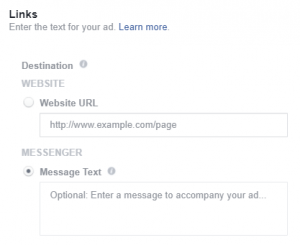 Facebook Messenger as a Destination from your Ad
Facebook Messenger as a Destination from your Ad
Similar to most Facebook ads, these ads appear in the newsfeed, but when clicked on, instead of going to a destination (your website, etc.), they open messenger and send a message. The message will appear in Messenger just like a friend sent it, except it will have details about your promotion or content, and it will come from your business page.
When you create a Traffic Ad in Ads Manager or Power Editor, select Messenger as the destination and write the message you want each person that clicks to receive.
Be sure you have someone monitoring your Facebook page and messenger account to ensure you get back to all those new customers and clients quickly!
Facebook Messenger as a Placement for your Ad
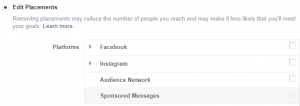 With this type of ad, your audience will receive a message from your business page directly to their messenger app.
With this type of ad, your audience will receive a message from your business page directly to their messenger app.
To create an ad with messenger as the placement, select “Messenger” under the Placement options during ad creation in Facebook Ads Manager or Power Editor. You can use text, images and links in these ads, so they are highly customizable!
The negative of this type of Facebook ad is audience targeting. You can only use this type of ad for people who have already sent your page a message through Facebook messenger. Conclusion: If you don’t have a large audience already engaged with your company on messenger, this isn’t the right ad for you.
Happy advertising!




